Overview
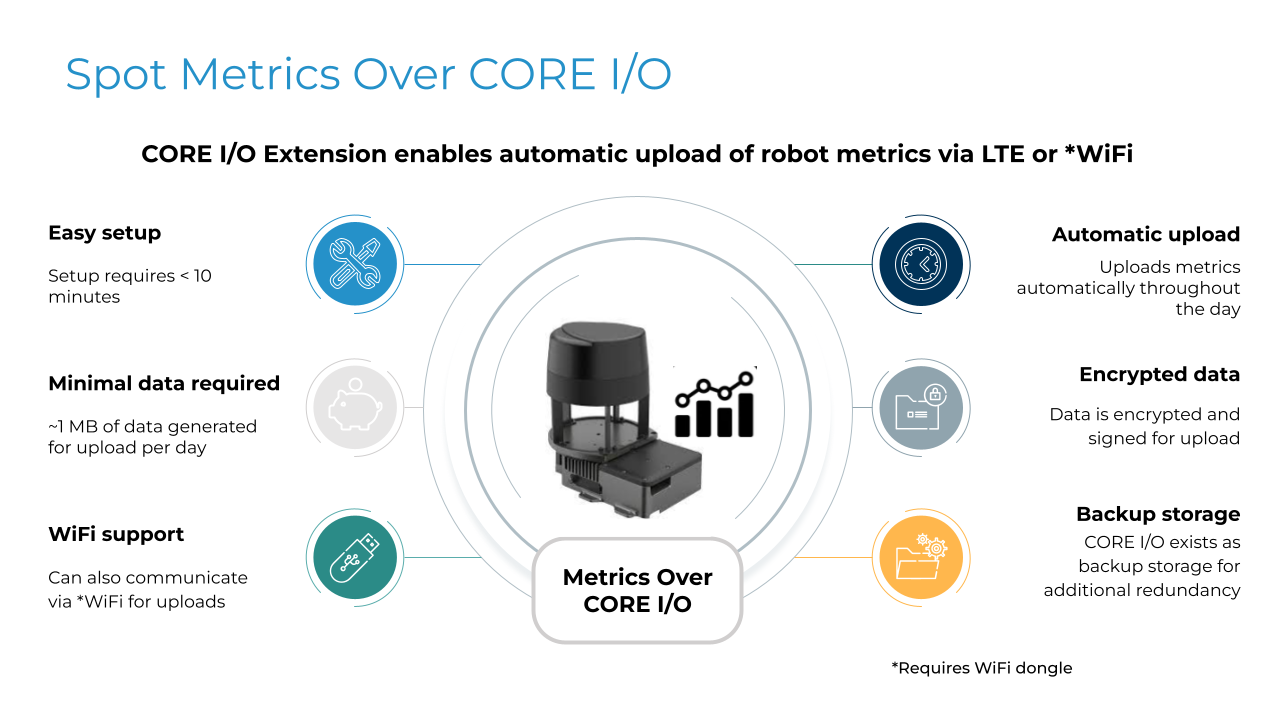
Usage
LTE
Acquire an LTE sim with a static IP and corresponding apn settings or a wifi dongle
Setup LTE on core using the instructions found here: https://support.bostondynamics.com/s/article/Spot-CORE-I-O-User-Guide#FiveGsetup
Wifi
Currently only wifi networks that can be authorized via the nmcli network interface: https://developer-old.gnome.org/NetworkManager/stable/nmcli.html - are supported. Generally any network that only requires a password falls in this category.
Acquire a supported Linux-compatible USB WiFi adapter such as one from Panda Wireless: https://www.pandawireless.com/
A. Plug in the wifi dongle
B. Use the link here to set default internet route for the core to the wifi dongle - https://support.bostondynamics.com/s/article/How-To-Configure-Spot-WIFI-Network-Settings
Building the CoreIO Extension
Navigate to
metrics_over_coreioin the public api directoryRun
python3 ../extensions/build_extension.py --dockerfile-paths Dockerfile --build-image-tags metrics_over_coreio:arm64 --image-archive metrics_over_coreio.tar.gz --icon ./extension/icon.png --package-dir ./extension/ --spx metrics_over_modem.spx
Note: Please see helper messages in build_extension.py to customize file paths as needed.
Note you will need the appropriate Spot Python packages installed including bosdyn-core>=4.0,bosdyn-client>=4.0 and bosdyn-api>=4.0. This can be found here
Load generated .spx file from where downloaded to the core through the intended extension console
Components
At a high level, src contains the fundamental code to pull metrics from the robot and upload them to the bosdyn server. The root folder contains the Dockerfile and base script to generate the extension, and extension contains supporting files to be included directly in the spx, such as the docker compose file.
Most of the logic is contained in src/metric_file_group.py, src/uploader.py, and src/metrics_over_coreio.py. In this file, we have the following classes:
MetricFileGroup: Manages querying and writing metric files to the core I/O file system.Uploader: Manages uploading metrics. Sends the latest metric on the core, receives missing metrics sequence numbers and uploads them.MetricManager: Manages switching between savin and loading metrics. Does some basic state checks and manages the threads running.
Recommended debugging
Confirm the COREIO is connected to the internet through the COREIO network page or by using ssh and terminal commands.
If using LTE 2. Confirm your APN and MTU are correctly configured based on your sim card and carrier 3. Confirm your data plan has not reached its limit 4. Check the cellular bands and disable those with poor connection by selectively enabling some and examining the network signals in the COREIO page
If using Wifi 2. Confirm no 2FA or other form of authentication was required 3. Confirm wifi dongle is powered, physically connected and has not come loose